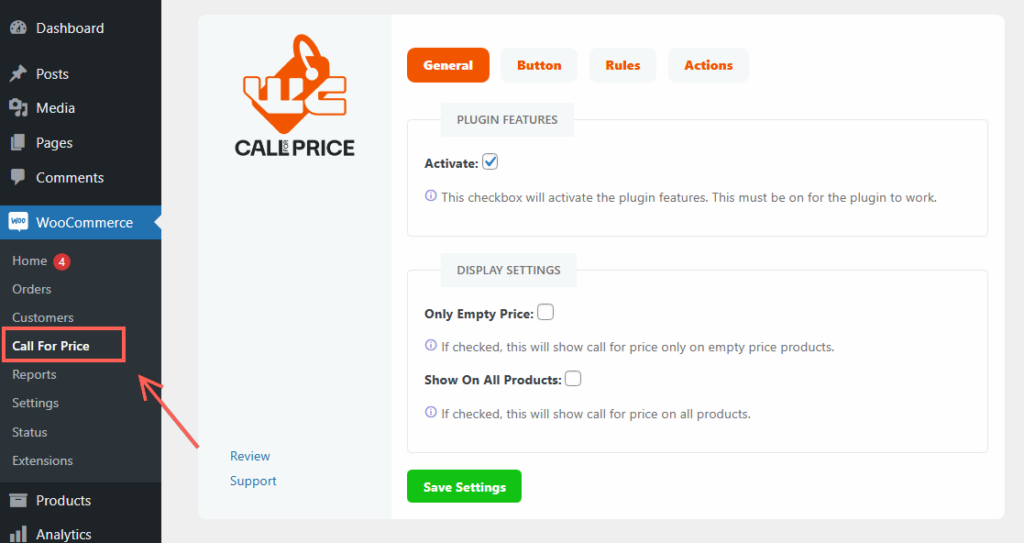Introduction
Thank you for choosing WC Call For Price for your WooCommerce site or client project. We hope that it helps you manage your product pricing easily, allowing you to focus more on growing your business. We appreciate your decision to read the plugin documentation before reaching out for support.
WC Call For Price is the most efficient plugin for hiding product prices and encouraging potential customers to contact you for a price quote. With multiple customization options, it allows you to replace the standard WooCommerce price field with a “Call for Price” button, making your store more dynamic and customer-focused without requiring any coding skills.
“WC Call For Price” plugin is like any other WordPress or WooCommerce plugin. Below is the installation and activation process.
Automatic Installation
Log in to your WordPress dashboard.
Go to “Plugins” > “Add New Plugin”.
Search for “WC Call For Price”.
Click “Install Now”, then “Activate” once the installation is complete.
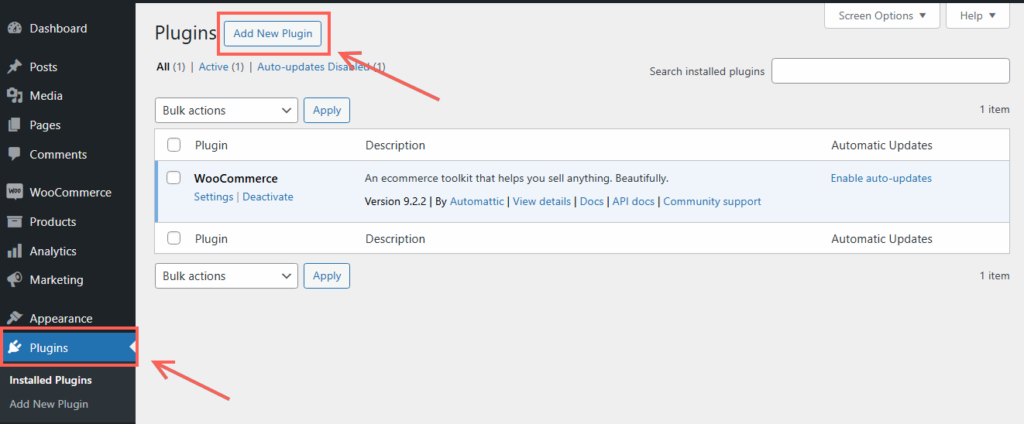
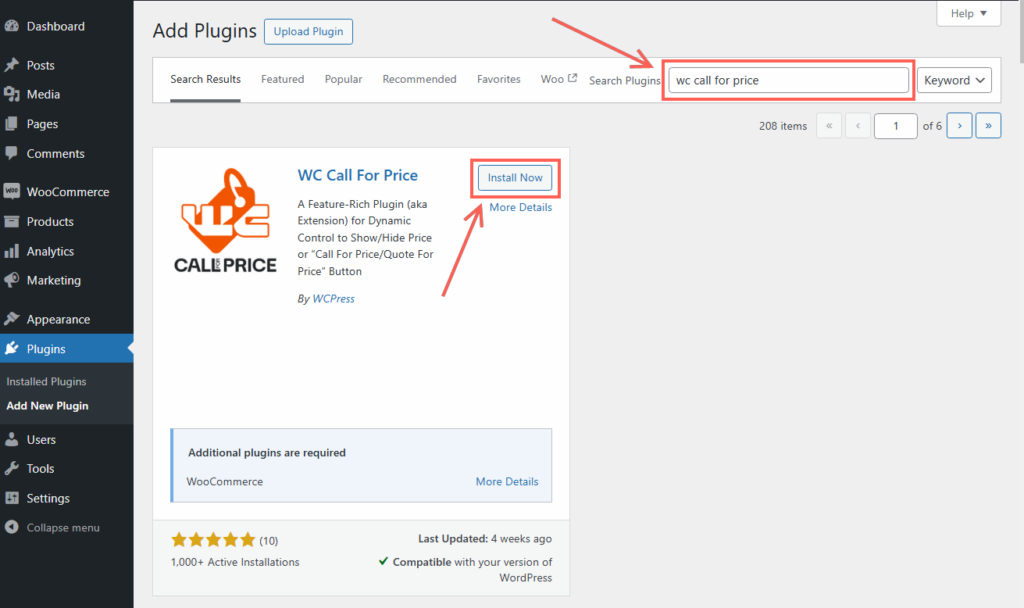
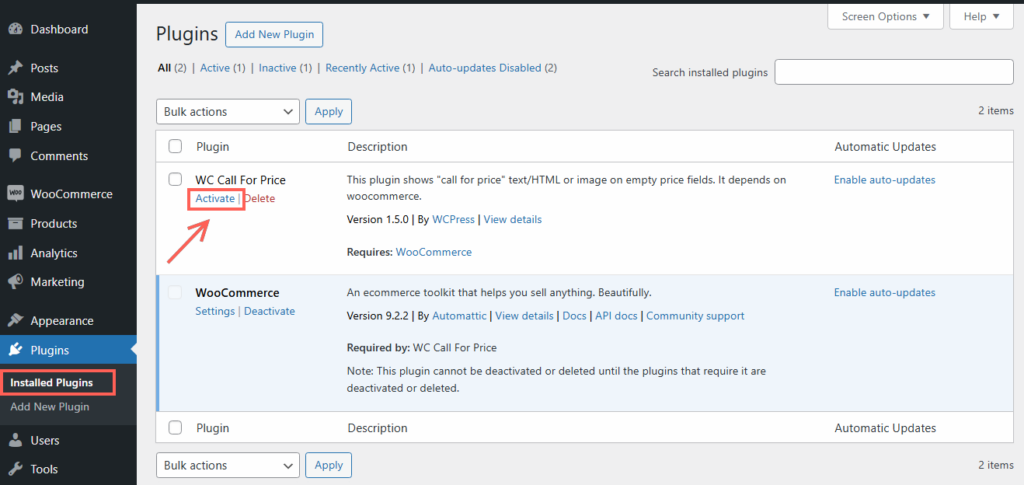
Manual Installation
Download the WC Call for Price plugin .zip file from the official repository. After downloading the plugin, log into your WordPress dashboard. Go to “Plugins” > “Add New Plugin”, click “Upload Plugin”, and then click “Choose File” to upload the zip file. After that, click “Install Now” to complete the installation. Once the plugin is installed, click “Activate Plugin”.

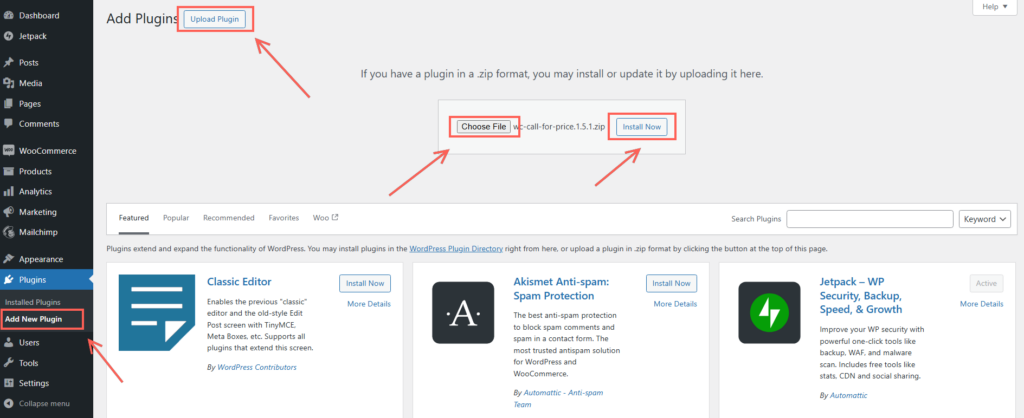
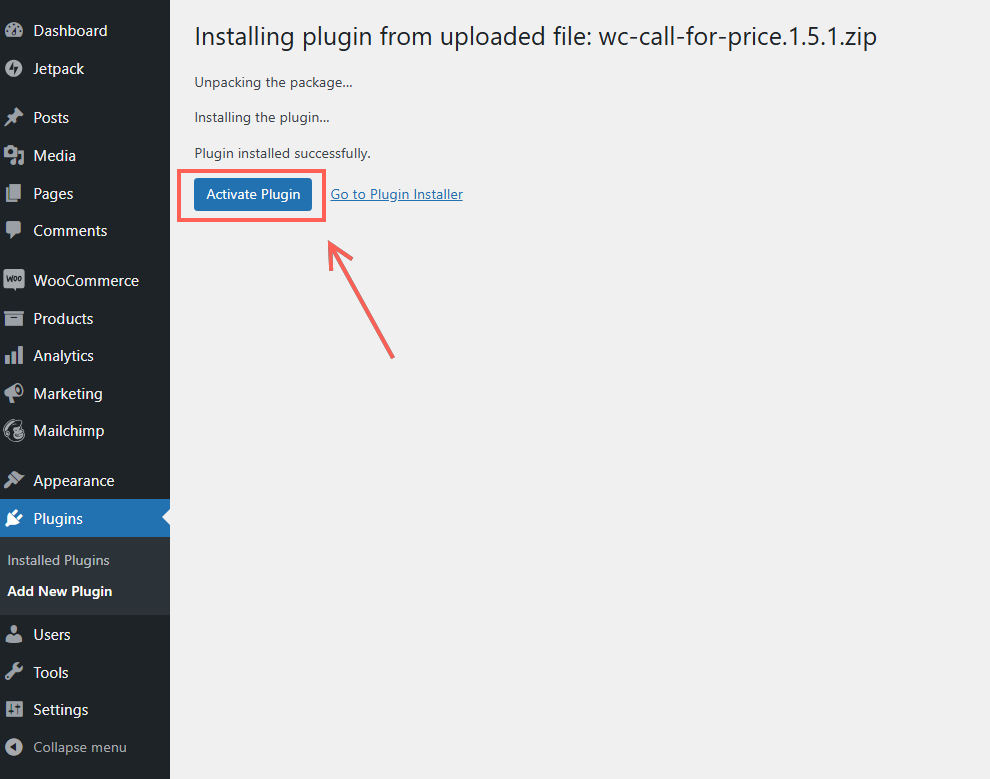
Setup
After activating the plugin, go to “WooCommerce” > “Call For Price”.